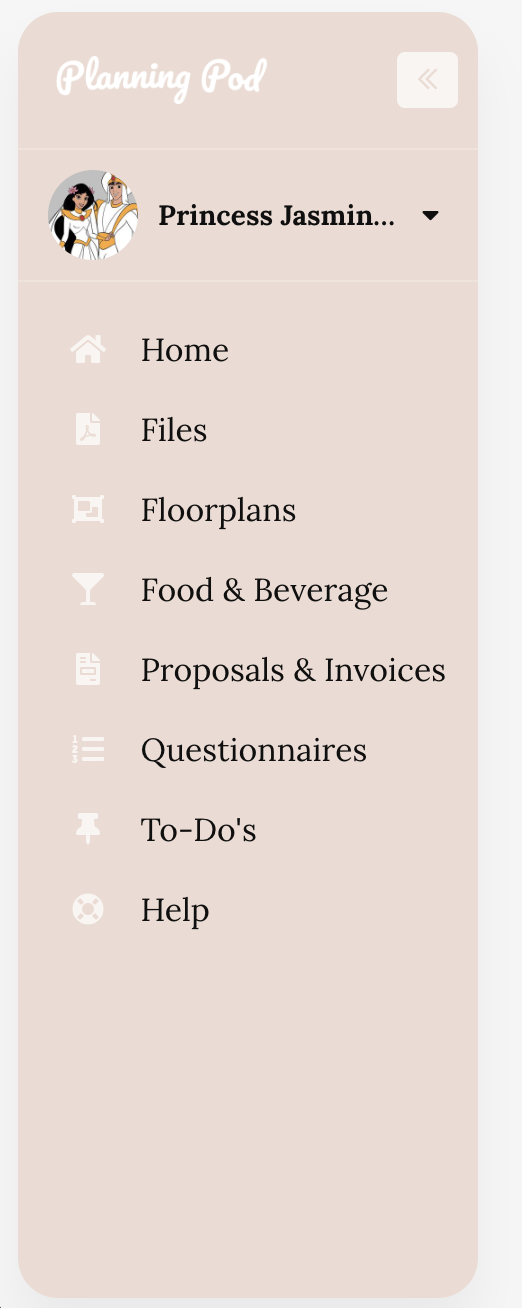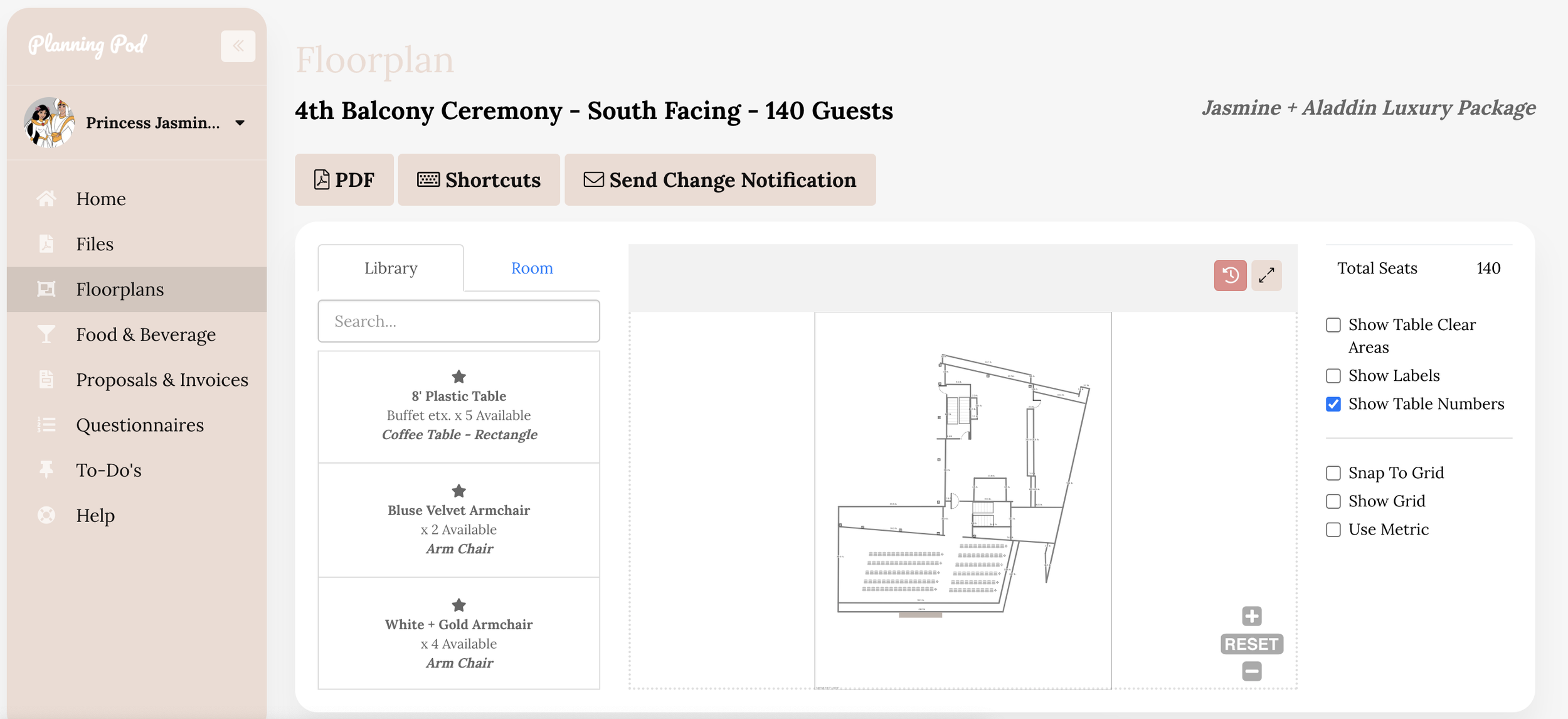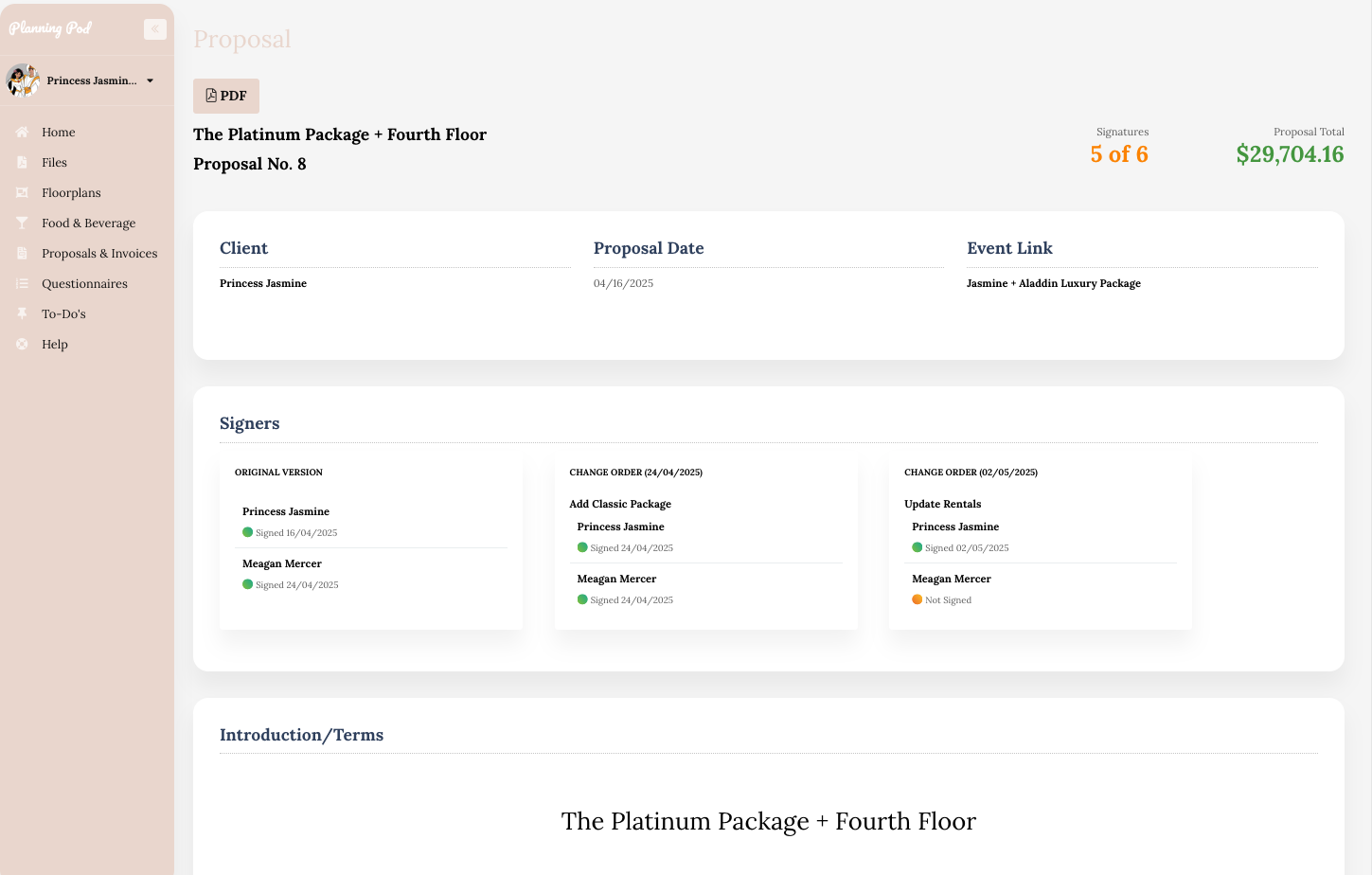Planning Pod
We have started using an incredible software called Planning Pod that will make booking and managing your event so much easier!
Below you will find an introduction to help you understand how it works, and where things are in the software.
Please feel free to explore all the pages so it feels familiar. We know new software can be intimidating but we promise, this will save you time and energy!
Planning Pod also has it’s own training video which has more information than ours. Watch here!
Training Videos
Here are two videos to help you navigate the Planning Pod Software - both are designed for Wedding Clients but can be used for anyone using the Planning Pod software.
On the left is a Quick Tutorial, and on the right is a one hour long tutorial with an emphasis at the end on the Layout tools.
Welcome Page
Your Home Page! There is a side bar (you can use the arrows at the top by Planning Pod can reveal or hide the side bar) and the dashboard is designed to make it a little bit easier to see what is in your account specifically. We encourage you to explore!
Not everything needs to be done at once, but the more familiar you are with what is in here, the easier the planning process will go.
Planning Pod changes are locked 29 days before the event to ensure there is nothing we miss.
Side Bar
On the left will be the side bar where you can navigate from here to anything in your account. Some items won’t be populated when you first create your account so don’t be surprised if some of them are empty.
Files Page
Here you can upload any documents we request, or that are pertinent to your booking that you’d like us to have. It’s really easy, just click on upload file and it’ll be saved to your account.
This is where the COI (certificate of insurance), caterers’ Food Handling Permit, and caterers insurance, must be uploaded at least 30 days before the event.
Please note, we will not automatically be informed of anything added here. If it is time sensitive, please let us know via e-mail.
Floorplans Page
We will create a basic floorplan for you based on the event plan we discuss when you book. (ex. 140 guests, seated dinner, ceremony on balcony). Here you will find all the floorplans related to your event. You will see a floorplan for each floor you have booked.
Edit a Floorplan
When you click one on a floorplan it’ll take you here.
The starred items in the library are ones that we have to offer with the measurements, inventory, and other details. It doesn’t take into account rental costs of these items or if they are included in your package.
Once you edit your floor plan you can send us an email for approval by hitting “Send Change Notification”. You can also download your floorplan as a PDF if you need to send it to anyone. Made a mistake? There’s an undo button on the top right of the floorplan itself in a peachy colour with a clock and a reverse arrow.
Floorplan PDF
When you download your floorplan PDF there will be two pages. The first will include any set up instructions that we have added. The second will look like this.
Food & Beverage Page
When a food (candy bar, popcorn, charcuterie) or beverage (alcohol, coffee, non-alcoholic) package gets selected, it will show up here!
Edit a Food & Beverage Package
Depending on your package, you may be required to select which options you would like to have served. This is also covered under the Bar Questionnaire. However, this page has photos and pricing so we recommend starting here first.
Here you can see the total cost of any drinks that you are pre-purchasing (ex. Classic Table Wine). After your event, we’ll update this document to reflect the actual consumption at the event. It’s always fun to see which cocktail was the most popular!
Food & Beverage PDF
If you download the PDF it’ll look like this. We will delete any items that have a quantity of 0, so you’ll just see what is actually consumed once the event is complete.
Proposals & Invoices Page
In Planning Pod, contracts are first sent out as Proposals with the estimated invoice attached. Once you have signed and sent your deposit, the estimate gets turned into an invoice, and the propsal becomes a contract and is legally binding for both parties, Planning Pod doesn’t change the name to “Contract” so it will always be referred to as a “Proposal”. Whenever you request a change or add an item to your booking, a “Change Order” will be sent to you to sign. You’ll also be able to see it here as a “Sign Now” button. If you have multiple bookings with us (Rehearsal Dinner, Wedding, 40th Birthday, etc.) those will all sit here.
View your Proposal & Invoice
When you click on your proposal, you will see this page. At the top it will have the legal information, how many signatures it is waiting on, and the total amount still due. If it is green, it is due in the future; if it’s red, it’s overdue.
Below that you will be able to see the package that you selected, followed by the signed contract.
At the bottom is the invoice with everything you have selected for your booking to date, your deposit paid, and a breakdown on GST, gratuity, credit card fees, etc.
If there is special language from our discussions for your event, it will be under Message.
At the very bottom is any files we have attached that pertain to your wedding booking (ex. Floor layout for floors you have rented).
Every time you make a change to your booking, it will be reflected here.
Proposal/Contract + Invoice
If you download the Proposal PDF it’ll look like this. Once the first proposal has been sent over and signed, and the non-refundable deposit paid, this document will be downloaded by our team and uploaded to your Files.
Questionnaires Page
For every event there are certain questions that need to be answered a minimum of 30 days before the event. Those questionnaires will all be found here once we know they pertain to the event. They will need to be fully filled out. We do not accept other documents with this info, you need to fill out these forms.
Most events will see these questionnaires: Bar Questionnaire, Itinerary/Event Plan, Vendor List.
The Questionnaire
When you click on a questionnaire, it will take you to this page. At the top you will see the option to respond. If you haven’t filled out anything yet, it will show a "not answered” sign in red. This indicates that these are required.
You will also be able to see any answers you have filled in. If you need to make changes, you can click “Respond” up at the top. Changes can be made up until 30 days before your event.
Bar Questionnaire PDF
Once these are completed and ready for us to process, please click “PDF” to download this document and e-mail us the PDF. We will then process this information, add it to your booking and Food and Beverage Package. If this information requires a change to your invoice, we will make that change and send it to you for your signature and payment.
To-Do Page
For all you Type-A clients out there, this is our favourite page! Here will be a list of to-dos that apply to your event. If you don’t really like lists, this page isn’t for you. If you do, this is a super helpful list for you to know exactly what is required from us. We’ll also pop in some helpful tools in here that we’ve found can be overlooked like “is your caterer providing napkins? If so, paper or cloth?”
You don’t have to do anything here for us, this is just for you. Our favourite part is that you can mark it complete, so then you can see only what is left!
The Invoice
Under Proposals and Invoices you will see something like this. The invoice will be broken into two categories; General and Bar Services. Under Bar Services you will typically see you Minimum Spend until you select Classic or Premium and fill out the Food & Beverage selection. At that point, you will also see those items reflected on the invoice. The minimum spend does not get removed until after the event, when the minimum spend has been met. There is also an auto-gratuity of 18% showing that will only be calculated based on the Bar Services category. Any tips received during the event will apply as a payment towards the invoice so you will always see the auto-gratuity option here.
Home Page Extras
On the Home Page there will be these buttons: My Payment Methods, Contacts, Vendors, and Venues.
If you would like to keep a credit card securely this way, you do not have to fill out the Credit Card Authorization form.
Vendors will be listed here as well once you have provided their contact information. We will also be able to provide them with your account access if you would like us to so they can see your event details. We will automatically add Wedding Planners to your account.
Venues are the list of Pendennis spaces that you have rented for your day.